How to Downgrade Android Marshmallow to Lollipop in Zenfone Mobiles!
Hi There, This Tutorial about How to Downgrade Marshmallow to Lollipop With any Zenfone Mobiles.
This Method Will Work with All the Zenfone Series But You have to Download Your Mobile’s Proper Downgrade ROM.! If you Used Other Series ROM in Your Mobile, That’s Won’t Work! The Progress will Be Terminated Automatically.! So Use Original Official Downgrade ROM. I Mentioned Some ROMs Here. If your Mobile’s ROM does not exist in This Description Please Tell me in The Comments Below. I’ll Respond Soon as Possible!
Downgrade Firmwares :-
ZenFone 2 ZE550ML – http://bit.ly/2ftwiQN
ZenFone 2 ZE551ML – http://bit.ly/2eRYcHZ
ZenFone 2 Laser 5-inch (ZE500KL) – http://bit.ly/2g1JaPb
ZenFone 2 Laser 5.5-inch/5.5 S (ZE550KL) – http://bit.ly/2fvMnED
ZenFone 2 Laser 5.5-inch (ZE551KL) –
ZenFone Max (ZC550KL) – http://bit.ly/1Xfvl0G
ZenFone Selfie (ZD551KL) – http://bit.ly/2imxni3
ZenFone 2 Laser 6-inch (ZE601KL) –
ZenFone Zoom (ZX551ML) –
Special Instructions.
ZenFone Max Z010d (ZC550KL) :-
0. Backup necessary files first since downgrading requires a factory reset. Deactivate flex storage by formating memory card as portable storage.
1. Download WW_V12.8.10.82 firmware file on http://bit.ly/1Xfvl0G
2. Place .zip file in external SDCard/memory card.
3. Enter recovery mode by turning off phone, holding down power + volume down until logo appears, select wipe data/factory reset.
4. When wipe data is complete, select apply update from SDCard/memory card and the .zip file.
5. When update is finished, select wipe data/factory reset.
6. When wipe data is complete, select reboot system now, let phone finish booting to Setup Wizard, and enjoy Lollipop 5.0.2.
_________________________________
ZenFone 2 Laser (ZE500KL) :-
Download UL-ASUS_Z00E-WW-12.8.5.222-user.zip firmware file. Rename it to UL-ASUS_Z00E-WW-13.10.6.17-user.zip (current version is 13.10.6.16) and put file in external SDCard. Enter recovery mode and make wipe data/factory reset (This is necessary and mandatory!). After phone restart and initial setup, you will receive a message about firmware update and install it. That’s all. After installing of firmware you must make wipe data/factory reset again!
The current manual is for WW SKU only! Numbers of other SKU versions are different.
_________________________________
If This Helps You, Please Share This Post with Your Friends and Share Your Thoughts.
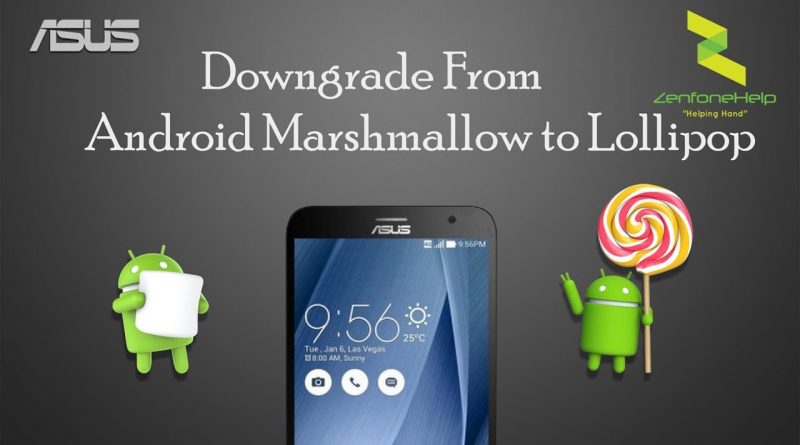
Hi, i cant see the ROM for the ZE551KL
pls make available the firmware of zenfone zoom
ZX551ML
pls make firmware for zenfone 2 laser ze601kl tnx
I need the ROM for ZE551KL also!
hi
i need the rom for my"blu life one x" mobile
please send me the file ASAP.
thanks!
preciso da 601kl
Hi , my Asus is Asus Zenfone X00ad
i need Z00LD please
I am Gonna use it on my phone from track fone