How to Unlock Bootloader in Zenfone 2 (Lollipop and Marshmallow) | Full Guide and Working Methods.
This Video about How to Unlock Bootloader in Zenfone 2 (ZE550ML/ZE551ML). By Following This Method You Can Unlock Your Bootloader. 100% Working Personally Tested. Watch Full Video to Know about More Stuffs and Don’t Skip any Parts. If you use the wrong Model Files, It May Brick Your Mobile So You have to Do This Carefully. If You are facing Waiting for Connection Issues. That Means It’s Driver issue You have to Reinstall the Driver and Restart Your PC and Try again.
Required Files:-
Android Drivers – http://intel.ly/1BJDf2w
Lollipop Bootloader Unlocker [ZE550ML/ZE551ML] – http://goo.gl/xucxKh
//Lollipop Bootloader Unlocker will Work With Both Models.
Marshmallow Bootloader Unlocker:-
//ZE550ML – http://bit.ly/2dLFCRf
//ZE551ML – http://bit.ly/2ejkGlk
//You have to use Your Mobile Model’s Marshmallow Bootloader Unlocker.
If you have any further Questions Tell me in The Comments Below. I’ll Respond Soon as Possible.
If This Helps You, Please Share This Post with Your Friends and Share Your Thoughts.
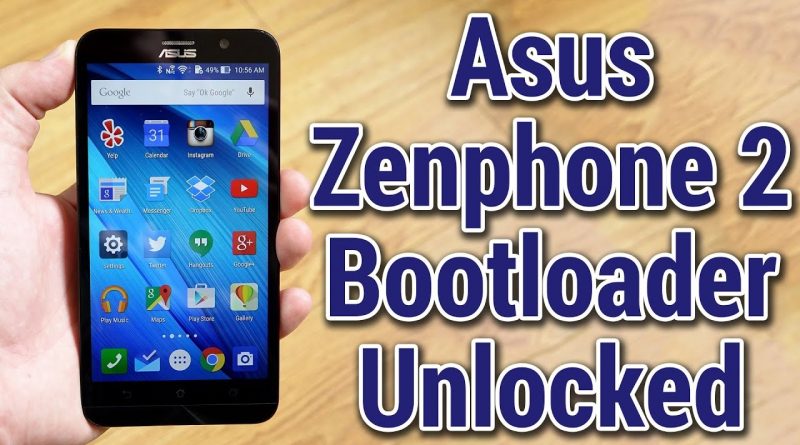
Big thank you. I bought an old Zenphone 2, and the official app to unlock the boot loader just forced closed. I attempted to follow several other instructions on the net, but they were outdated. These instructions worked like a charm. Now if I could just get Super SU working (reboots into recovery after flashing, but that's a different problem)
i tried your above method on ZE551KL on Marshmellow, On fastboot screen it showed unlock successful and rebooting, but thereafter it is in continuous bootloop. can you please help?
It is not Recommended for ZE551KL But You Did. It's alright. Now All You have to Do is to Flash Your Stock OS to Your Mobile. Download Your Stock Firmware from Asus Site. But You Search in Google It will Get you to the Download Page. Then Extract Recovery from Your Stock ROM. Then Flash Your Recovery to Your Mobile from Fastboot Mode. Then Boot into Recovery Mode Then Select "Apply Update via ADB" Paste Stock Firmware to Your Platform Tool's Folder and Execute This Command."adb sideload " Then Wait until It's Done.
Hi there, I dunno if my post earlier posted or something but the tutorial you made didn't work on me, I'm on Zenfone 2 (64GB/4GB RAM) running on MM, I ran the unlock.bat and it keeps saying waiting for connection 🙁
try on my Zenfone 2 ZE551ML but unsuccessful without showing up White Screen though fully followed the video instructions! Back to normal boot instead.
I followed the instruction till the last step which it said done,the boot…will continue it self,then my phone reboot and no white screen it is still black and i cant go to bootloader by hard key,my phone is ZE551ML
Unlocking done.Lollipop OS.
Firstly there was a problem.Then I did hard reset with wipe dalvik cache.After that the unlocking process continued and finished.
Thank you.
how to check if it's done?
This comment has been removed by the author.
This comment has been removed by the author.
thank brother its work
will it work for the model ASUS_Z00LD?
i need to unlock my bootloader for zenfone 2 laser z00ld lolipop please help me
This comment has been removed by the author.
i need to unlock my bootloader for zenfone 2 laser z00ld lolipop please help me
i need to unlock my bootloader for zenfone 2 laser z00ld lolipop please help me
i need to unlock my bootloader for zenfone 2 laser z00ld lolipop please help me
i did everything but it said in the end locked and returned with a black screen not white
when i'm using your method why after i restore, the fastboot back to green colour but not blue?
your method work or not for asus zenfone ze601kl . i want to unlock this phone and root but i found no solution