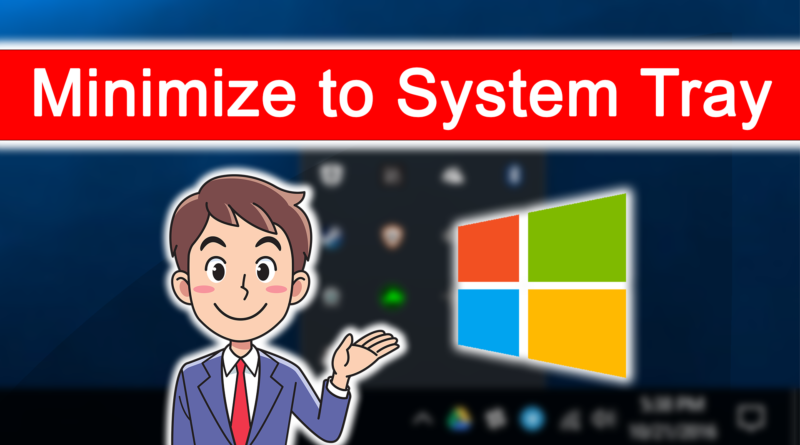How to Minimize a Windows Program to the System Tray
Hi guys, In this video, I will show you How to Minimize a Windows Program to the System Tray. Some Programs you may want to run always without accidentally close them while using your PC, which will most likely happen when you minimize them into the Task Bar. But if you Minimize them into the system tray, that won’t happen. But not all Program has inbuilt system tray features. And that’s when this small Program comes into play. First, Download this Program, Once you have done that, Extract the Program and then copy the Program to your system drive. And open the Program and customize the shortcut key. Because default shortcut keys already have some system functions in windows 10. So I have set the shortcut keys like Ctrl F1 and Ctrl F2. Now open the program which you want to minimize to the system tray. And then press the Shortcut Key. And That is Ctrl F1. Currently, the Program has been Minimized Successfully into the System tray. You can Maximize them by pressing the Ctrl F2 Shortcut key. Or You can also restore them just by clicking them from the system tray.
Download Link – https://bit.ly/2XbGCas
And I hope this helps you guys; feel Free to share your thoughts in the comments below and subscribe to our channel, and I will see you guys in the next video and bye.